Two years ago I wrote an entry on Cocoa Programming on Ubuntu that relied on the stable and mature but outdated Objective-C based GNUstep. It was hackey but it was the only way to do it then.
Last week Apple just made its self imposed date of delivering its new, modern, platform language, Swift, to the open source community and making it easy to use on Ubuntu. I have been itching to upgrade to 15.10 and what better excuse than to work on Swift.
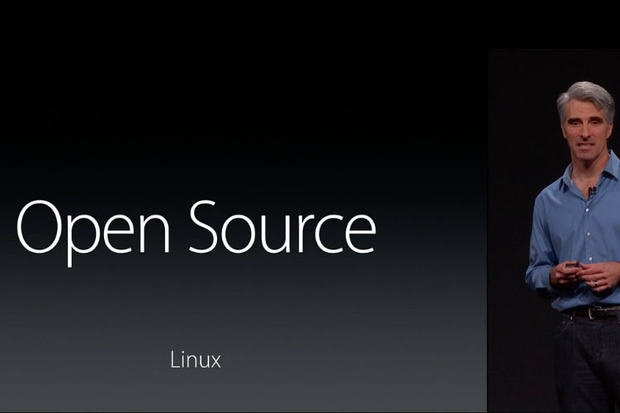
Craig Federighi Introduces Open Source Swift on Linux at WWDC 2015
This entry is my walkthrough on the steps I took to get a working Swift IDE on Ubuntu. Tl;dr: its like super easy and fun. Continue reading